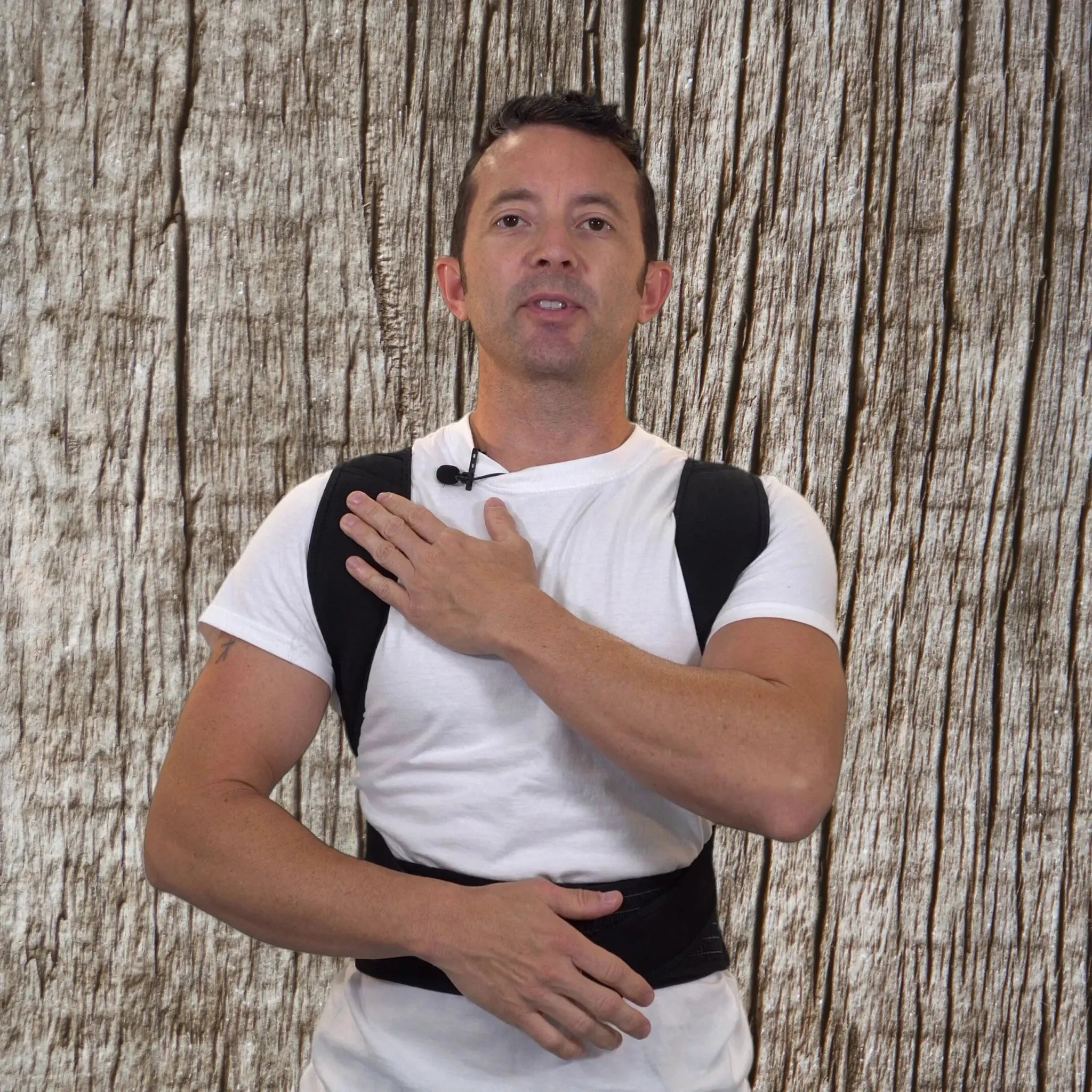An Expert Guide To Proper Standing Desk Ergonomics

Standing desks are an incredible innovation as sitting for a prolonged period can bring several health hazards.
If you don’t already know, standing desk ergonomics means ensuring your comfort, safety, and productivity while you are using a standing desk.
As the usage of standing desks has been very popular in recent years, you need to know how to make the best use of them.
By understanding proper standing desk ergonomics, you can use your standing desk safely and comfortably while ensuring the potential health benefits of reduced sitting time.
Proper Standing Desk Ergonomics: Things You Need To Follow
Using a standing desk is not enough unless you know how to make the best use of it. So, here are the things that you need to ensure while using the standing desk:
1. Desk Height
The height of your standing desk needs to be at your comfort level so you can keep your elbows at a 90-degree angle when typing.
Therefore, your forearms will be parallel to the ground. The position of your desk ensures that you are in the right alignment so you don’t strain your back muscles.
Good positioning will help you to type easily while keeping your arms in a comfortable alignment with your body.
2. Monitor Height
Your monitor should be at eye level, so you don’t need to move your head while working. When you ensure that the monitor is in the right position, you will be able to prevent neck strain and headaches.
You can also mount the monitor on the wall if it feels comfortable.
3. Footwear
You need to wear comfortable shoes that provide proper support and cushioning to your feet while you are standing. Otherwise, you will face foot soreness and you cannot stand for a long time.
If you wear high heels or flat shoes, it will cause aching in your ankles when you stand at a standing desk for too long.
4. Comfortable Mat
Standing on a cushioned, anti-fatigue mat will prevent your ankle stress and you won’t feel soreness in your lower body.
You need to ensure a comfortable surface when you are attempting to stand there for a long time.
Moreover, a cushioned mat can prevent fatigue which keeps you energetic throughout the working time.
5. Posture
Maintaining a good posture while using the standing desk is crucial to preventing pain and discomfort. You need to keep your back in the right alignment, don’t slouch or hunch over.
Also, keep your feet flat and distribute your weight evenly.
6. Take Frequent Breaks
You must take frequent breaks during the working period. Don’t work standing in one position for too long. Take breaks for 5 minutes every 30 minutes and move your body.
You can also consider alternating between standing and sitting or taking short walks while working.
Health Benefits Of Using A Standing Desk
Standing desks have become increasingly popular over the years. These desks can bring so many health benefits that you can’t even imagine. Some of them are:
1. Improved Posture
Standing desks promote better posture. While standing, you are less likely to slouch or hunch over if you ensure the proper desk height.
Therefore, you can keep your spine in a more natural position, and engage your core muscles.
2. Increased Energy Levels
Standing at a standing desk prevents fatigue from kicking in. you won’t feel sluggish even after a long period of working.
Besides, you can move your body freely which increases productivity. Standing desks also increase an individual’s energy level.
3. Reduced Risk of Obesity
While you are standing, your body burns more calories than sitting. As a result, you can prevent weight gain and obesity. Moreover, unlike sitting desks, it doesn’t accumulate fat in your belly.
4. Lowered Risk of Diseases
Prolonged sitting is dangerous as it can give birth to many chronic diseases like heart disease, diabetes, and cancer. But using a standing desk can help reduce this risk.
5. Improved Mental Health
As standing encourages muscle movement, it helps your brain to release more endorphins, which are natural mood boosters. Therefore, you will feel less stressed and more lighthearted the whole day.
6. Improved Cognitive Function
As standing helps your body's circulation, you get improved cognitive function through it. As a result, your memory, attention, and concentration gets improved while working.
You can also read: Good standing posture
How Does A Standing Desk Help Your Posture?
Using a standing desk can help improve your posture in several ways. Such as:
- Enables Proper Alignment: When you stand, your body remains in a natural position. The upright position promotes better posture while preventing slouching and hunching forward.
- Engages Core Muscles: Standing demands more engagement of your core muscles. As the core muscles support your spine and back, you get a better posture automatically.
-
Reduces Compression: Sitting for a long time can compress your internal organs and even your spine.
As a result, you get a bad posture over time. Standing prevents compression while decreasing the pain and discomfort in your body.
-
Promotes Movement: As we already mentioned, standing influences you to move more and it becomes easier to move your body.
You can shift your weight evenly throughout the whole body without accumulating the weight on your joints. This can help prevent stiffness and promote better posture.
- Increases Awareness: Using a standing desk will increase your posture awareness by sending your brain a signal whenever you are in a bad alignment. Also, it is easier to ensure alignment while you are standing.
How Can I Maintain Good Posture When Using A Standing Desk?
Here are some tips to help you maintain good posture when using a standing desk:
- Stand tall and keep your shoulders relaxed while keeping your feet hip-width apart.
- Keep your head at your proper height and your chin will be parallel to the floor.
- Ensure that your ears, shoulders, hips, and ankles are in a straight line.
- Don’t hunch over or slouch while you are working.
- Keep your arms relaxed and at the right angle so you don’t get muscle soreness.
- Keep the monitor at your eye level or slightly lower than that. Avoid tilting your head up and down while working.
- Get a footrest or anti-fatigue mat so you don’t hurt your ankles due to prolonged standing
- Take several breaks in between the working period.
- Don’t lean on the desk.
- Use shoes that provide enough support to your feet while reducing the pressure
- Distribute your body weight evenly throughout the body.
Frequently Asked Questions (FAQs)
How should I position my monitor at a standing desk?
Your monitor needs to be at your eye level so you don’t have to tilt your head up or down while working. Besides, if you want, you can also mount the monitor on a wall.
Is it better to stand on a cushioned mat or a hard surface when using a standing desk?
It’s better to use a cushioned mat that provides enough support to your feet while you are using a standing desk. The mat should be comfortable enough so you don’t feel muscle soreness after a while.
What is the best ratio of standing to sitting desk?
A study from the University of Waterloo finds out that the ratio of standing to sitting desks is between 1:1 and 3:1.
This means you need to stand for one hour if you sit for an hour. And ideally, you need to stand for 3 hours if you spend 1 hour sitting.
Wrapping Up
The proper standing desk ergonomics that we shared will help you to have a better standing position and make the best use of your standing desk.
Now that you know how to use it, you can include the learning to improve your posture.
A standing desk is a very beneficial addition when you have a desk job. So, make sure to remember the tips and improve your lifestyle through this!