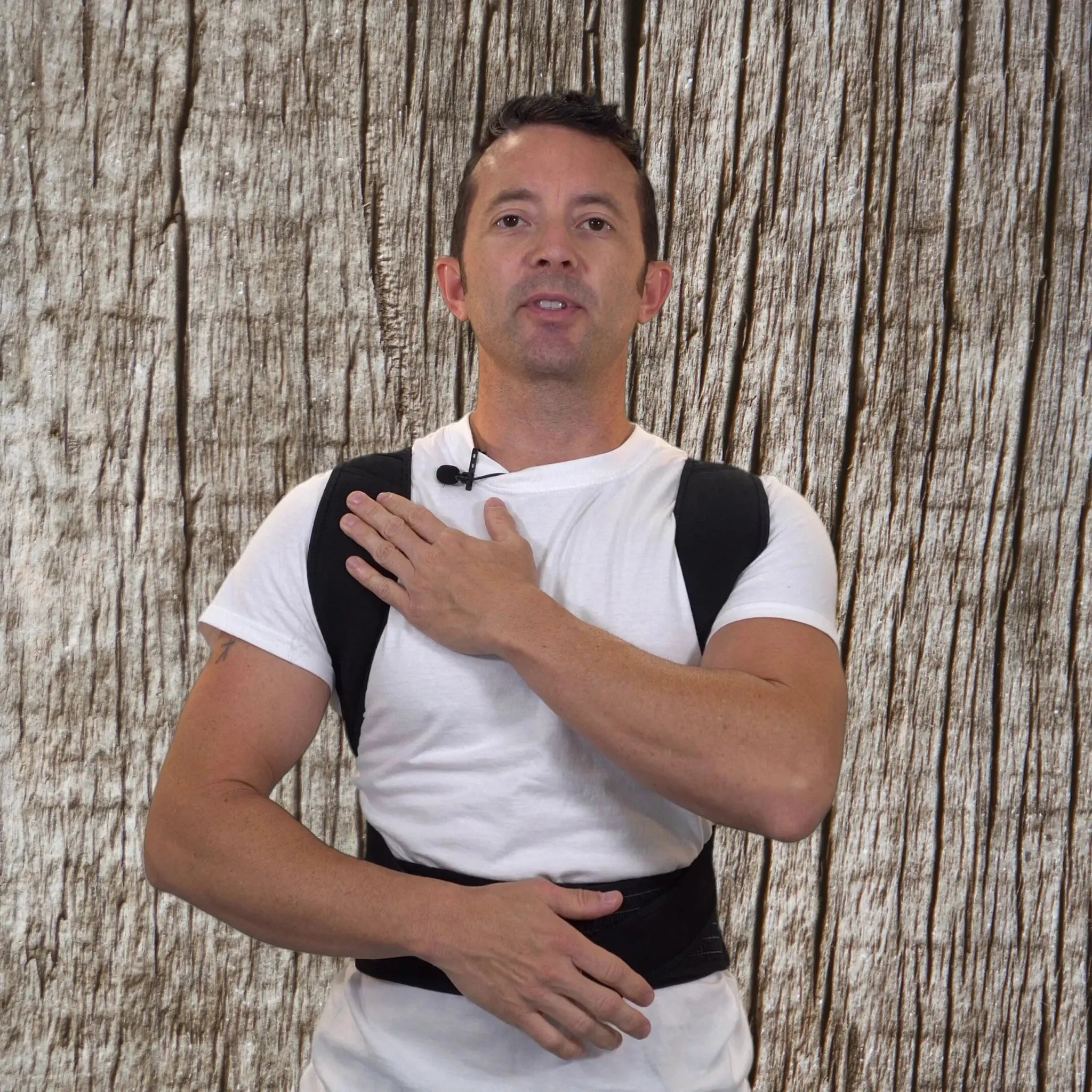Gaming Posture and How to Fix

Maintaining an appropriate gaming posture for PC is a make-or-break factor. In the competitive world of gaming, avoiding back and neck pain is essential. Otherwise, these discomforts will disturb your gameplay. So, what is good gaming posture and how to fix poor sitting position?
Good sitting style during gaming helps prevent back and neck pain, wrist discomfort, etc. Overall, it's not just about comfort; it's about optimizing your ability to perform at the highest level.
This guide shares the effects of poor sitting position while gaming and practical solutions. Continue reading.
What is Gaming Posture?

Gaming posture is the position one maintains while engaged in gaming whether seated in a chair or on a couch. It is the static arrangement of the body during gameplay. This posture is integral not only for performance but also for overall well-being.
Optimal gaming posture focuses on minimizing strain on the body. The below sitting positions are crucial,
- A neutral spine positions
- Relaxed shoulders
- Eye level with the monitor's top
- Elbows should form a 90-degree angle
- Feet should rest flat on the floor
A few minor adjustments, like wrist positioning or foot placement, can also significantly impact gaming performance. Keep in mind, gaming posture differs from regular sitting posture due to the unique demands of gaming
Here is a comparison chart between gaming and regular sitting posture for your better understanding.
|
Aspects |
Gaming Posture |
Regular Sitting Posture |
|
Nature of Activity |
Involves repetitive and intricate gaming movements. |
Typically, it involves static sitting with minimal movement. |
|
Body Positioning |
Requires meticulous positioning for comfort and efficiency. |
Requires an essential seated position. |
|
Health Considerations |
Poor position may cause pain in the back, neck, wrist, arms, etc. |
Poor position may cause headaches, pain in the back, neck, etc. |
|
Posture Demand |
Unique demands due to the dynamic nature of gaming. |
Regular sitting posture may not require constant adjustments. |
|
Longevity and wellness |
Vital for maintaining health during extended gaming sessions. |
Less critical for short or occasional sitting periods. |
Sadly, while gaming, we mistake to maintain proper sitting position. Common mistakes in gaming posture involve,
- Neglecting the alignment guidelines, leading to slouching
- Elevated shoulders
- Improper monitor positioning
Prolonged gaming sessions with lousy posture can result in musculoskeletal issues. It affects gameplay and overall physical health.
Thus, achieving proper gaming posture is necessary for enhancing performance and preventing potential long-term health implications.
The Effects of Poor Gaming Posture

Gaming has often become a prolonged activity for many individuals. As the popularity of gaming rises, understanding the health implications associated with poor gaming posture is crucial.
Incorrect posture during gaming sessions can cause short-term and long-term effects, impacting physical well-being.
“Sit upright when playing games and avoid back pain”, says Dr Lau Leok Lim. Find the effects of poor gaming sitting style.
Short-term Effects
1. Back Pain
- One of the most immediate consequences of poor gaming posture is back pain. Prolonged periods of sitting with a hunched or improperly aligned spine can strain the muscles in the lower back.
- According to a study of American Physical Therapy Association, 42% of gamers reported experiencing back pain due to extended gaming sessions with inadequate posture.
2. Neck Strain
- Incorrect head and neck positioning, such as craning forward to view the screen or tilting the head downward for an extended period, can result in neck strain. This strain often manifests as stiffness, discomfort, or pain.
- A study by Researchgate revealed a direct correlation between poor neck posture during gaming. It increases the likelihood of experiencing neck pain.
3. Wrist Discomfort
- Gamers frequently engage in repetitive hand and wrist movements. Incorrect wrist positioning, such as maintaining an awkward angle or excessive extension during gameplay, can lead to discomfort. Even it contributes to conditions like carpal tunnel syndrome.
- American Physical Therapy Association found that 42% of gamers experiencing wrist pain related to gaming.
Long-term Effects
1. Musculoskeletal Disorders
- Continued poor gaming posture can contribute to the development of musculoskeletal disorders. Conditions like myofascial pain syndrome, characterized by chronic muscle pain, tendinitis, and inflammation of the tendons, are associated with prolonged periods of improper posture.
- NCBI highlighted that persistent poor posture during gaming may contribute to the development of these disorders over time.
2. Kyphosis and Lordosis
- Kyphosis, the rounding of the upper back, and lordosis, an exaggerated inward curve of the lower back, are postural issues. It can result from prolonged slouching or improper spinal alignment during gaming. Over time, these conditions may lead to structural changes in the spine.
- Research published in the Frontiersin suggests a link between prolonged sitting and an increased risk of developing kyphosis and lordosis.
3. Impaired Lung Function
- Poor gaming posture can affect respiratory function by compressing the chest cavity and limiting lung expansion. Over the long term, this may lead to decreased lung capacity and compromised respiratory efficiency.
- A study in the NCBI indicated that prolonged sitting, often associated with poor mobile-gaming posture, is linked to decreased lung function.
Psychological Impact
1. Fatigue and Concentration Issues
- The physical strain caused by poor gaming posture can contribute to mental fatigue and concentration issues. Discomfort and pain distract gamers from the task, impairing cognitive performance.
- NCBI found a significant link between musculoskeletal discomfort and reduced cognitive function in gamers.
2. Increased Stress
- The physical discomfort resulting from poor gaming posture can increase stress levels. Chronic pain and discomfort heighten the body's stress response, potentially leading to elevated cortisol levels.
- NCBI observed a positive correlation between poor posture, musculoskeletal discomfort, and increased stress levels in gamers.
How to Fix Gaming Posture

Proper gaming posture is essential for preventing discomfort and potential long-term health issues.
Ensuring correct sitting positions, monitor placement, equipment adjustments, breaks, stretching exercises, and ergonomic accessories can significantly improve gaming posture.
Sitting Position
1. Chair Selection
- Choose a chair with adequate lumbar support and adjustable to fit your body size.
- Look for a gaming chair with an ergonomic design, as these often include features like adjustable armrests and a reclining function.
- Adjust the seat height so your feet rest flat on the floor and your knees form a 90-degree angle. This helps maintain proper blood circulation and reduces the strain on your lower back.
- Set the backrest to a comfortable angle that supports the natural curve of your spine.
- Maintain a reclined angle of around 100 to 110 degrees is generally recommended to reduce pressure on the lower back.
Monitor Placement
1. Eye Level
- Position your monitor at eye level to reduce strain on your neck. The top of the screen should be at or slightly below your eye level. This encourages a more neutral neck position, preventing undue stress on the cervical spine.
- Place the monitor at an arm's length away, with the screen directly in front of you. Adjust the distance to ensure you can comfortably read text and see details without squinting or leaning forward.
Keyboard and Mouse Setup
1. Elbow Angle
- Maintain a 90-degree angle at your elbows while using the keyboard and mouse. This prevents unnecessary strain on your forearms and shoulders.
- Adjust the height of your chair or desk if needed.
2. Mouse Sensitivity
- Optimize your mouse sensitivity settings to reduce the need for excessive wrist movements. This minimizes the risk of developing wrist discomfort and repetitive strain injuries.
Regular Breaks and Stretching
1. 20-20-20 Rule
- Adhere to the 20-20-20 Rule: every 20 minutes, take a 20-second break, and look at something 20 feet away. This helps reduce eye strain and allows your muscles to relax.
- Incorporate micro-breaks into your gaming sessions. Stand up, stretch, and walk for a few minutes every hour.
- Perform simple neck, shoulders, and wrists tries to maintain flexibility.
Ergonomic Accessories
1. Gaming Chair Cushions- Consider using cushions or lumbar rolls to enhance the comfort and support your gaming chair provides. This helps maintain the natural curve of your spine and reduces pressure on the lower back.
2. Ergonomic Desk
- Invest in an ergonomic desk that allows for proper height adjustment. An adjustable desk lets you align your peripherals at the correct height for optimal comfort.
- If you play on a hard surface, place an anti-fatigue mat under your gaming setup. This cushioning reduces the impact on your feet and legs, especially during long gaming sessions.
Exercises for Posture Improvement
1. Core Strengthening- Incorporate core-strengthening exercises into your routine.
- A strong core provides stability to the spine, promoting better posture. Planks, bridges, and abdominal exercises are effective for strengthening the body.
2. Yoga or Pilates
- Practice yoga or Pilates to improve flexibility and body awareness. These activities focus on posture, balance, and breathing, which can benefit gamers in maintaining a healthier and more aligned body.
General Tips
1. Hydration and Nutrition- Stay hydrated and maintain a balanced diet. Proper hydration and nutrition support overall health, including the health of your muscles and joints.
- Consider using gaming glasses with blue light filters to reduce eye strain and potential disruptions to sleep patterns caused by prolonged exposure to screens.
- Use proper posture corrector, set regular reminders or use posture correction apps to prompt you to check and adjust your sitting position. Over time, this can help reinforce good posture habits.
Frequently Asked Questions (FAQs)
What is good posture for gaming?
You need to keep your upper back straight and your shoulders relaxed. Don’t tilt your head up or down.
Instead, keep your monitor in a good position and your eye level. Always maintain an upright alignment while gaming.
How do I fix my gamer posture?
You can fix your gamer posture by making ergonomic adjustments. Keep your monitor at your eye level and 2 feet away from you. Also, try getting hand rests and cushioning for extended support.
Does gaming affect posture?
Yes, gaming will change your posture if you continuously remain in a bad position. You need to make changes in your gaming set-up and be mindful of your posture if you want to change it.
Why do gamers have bad posture?
Gamers often develop several poor posture syndromes like upper crossed syndrome. Thus, being ignorant about the proper set-up and posture will bring more posture-related issues in the future.
Wrapping Up
By following the tips and techniques outlined in this guide, you can proactively solve posture problems, leading to a healthier gaming experience.
Keep in mind that your physical well-being is as crucial along with your gaming moments. Hopefully this guide will help you maintain a posture-conscious gaming future, enhancing comfort and prowess.